
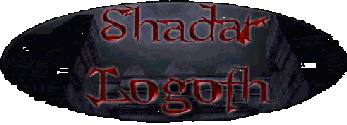


|
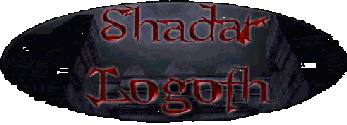
|

|
Many people are having problems getting the Wheel of Time Editor to work correctly. Errors range from 'missing threed32.ocx' to 'comdlg32.ocx' errors. If for any reason you can not get the Wheel of Time editor to run on your PC, try the following patch. The Universal WoTED Patch (provided by Scrivener) You use these files AT YOUR OWN RISK. Anything you do with them is your own responsibility. Neither www.wheelgame.com nor Scriviner are responsible for any problems this may cause. This file is NOT provided or supported by Legend Entertainment or GT Interactive. If you need a file that is not included here, feel free to ICQ me at 22858783 or e-mail me at scrivener@gamespotmail.com. Please read *completely* through BOTH text files (Read_me_first.txt AND Installing.txt) before contacting me. Chances are that they answer any questions you have. I have personally tested all of these files under Win98 and THEY WORK (WoTED is completely functional). Only use these files as you have need of them and remember to BACKUP ALL THE ORIGINAL FILES BEFORE REPLACING THEM WITH THESE NEW ONES. Included are the following files:
Notes on use: BEFORE replacing ANY OCXs or DLLs, be sure you have first run "Unrealedfix4.exe" (And point it to your WoT Directory) as well as "vbrun60.exe". Place OCX and DLLs in your "Windows\system" folder. Only use OCX and DLL files as you have need of them. If you recieve any "file is in use" messages, then try again in Windows Safe Mode. Please read Installing.txt for more information. SPECIAL NOTE: Editor.dll must be placed in your Wheel Of Time's system folder (ie "c:\WheelOfTime\system"). It will do no good to place it in your Windows system folder. For UnrealED Newbies: If you are new to UnrealED/WoTED and need some guidance, please visit http://unreal.epicgames.com/ or Shadar Logoth tutorials. There are many tutorials available for newbies that should have you up and editing in no time. Please do not contact me to ask editing-related questions, that is what these sites are there for =)
Click here to download UnrealEdFix4.exe (3.3mb) This package is brought to you by Scrivener Click here to download WoTedFix3.zip (5.4mb)
|
|
This site is not made by, and is in no way sponsored by, Legend Entertainment or GT Interactive. |