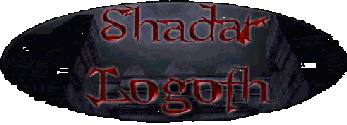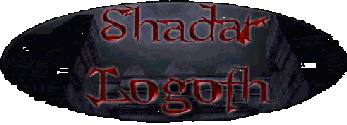|
Installation Instructions: |
These are user made maps for your enjoyment. Most of these levels can be installed by doing the following:
- Copy the .wot file into your /maps directory.
- If system mods are included, copy the .u file(s) into your /system directory
- If sounds are included, copy the .uax audio file(s) into your /sounds directory
- If textures are included, copy the .utx texture file(s) into your /textures directory
Some levels may have special installation instructions which may be found in the associated text file.
If you want to run a MP level without going on the Internet, there are two ways to do this. After the level is copied into the maps directory, you can double click on it in Windows Explorer and it will automatically
run WoT. Another way to load a map is by pulling down the command menu (press the '~' key) and type:
switchlevel mapname
Where mapname is the name of the level you want to load.