
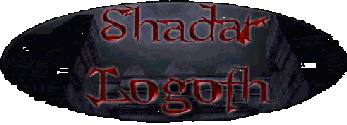


|
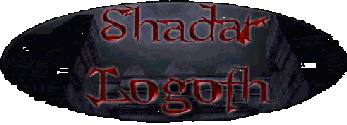
|

|
Welcome to Wheel of Time editing. This page has tutorials for editing the Wheel of Time game as well as links to editing Unreal (which is very similar to Wheel of Time editing).
Wheel of Time editing is not that difficult. To get you started, I have started building a Dummies Guide to Wheel of Time Editing.
The Erin Hastings PDF Collection: Basic Architecture, Lighting and Texturing
Topic tutorials are listed below, taken from Unreal and Wheel of Time sources. There are many tutorials for editing Unreal. As both games use the same editor with very minor differences, you may want to check out some of these tutorials as well.
Textures tutorial for WoT by ApocX
3D Studio Max Help - How to create (everything) using 3D Studio Max - Gone. The Void - provide insight on WoT playing, editing, and scripting - Gone. Angreal tutorial (advanced) - A basic overview of how angreals are programmed - Gone. The Lair - "The place for walkthroughs", including the WoTeD Lightning tutorial. - Gone. Unrealized - Has a lot of good info for both Unreal and WoT including prefabs and tutorials. - Gone.
These are links to groups that are working on project for The Wheel of Time:
|
|
This site is not made by, and is in no way sponsored by, Legend Entertainment or GT Interactive. |