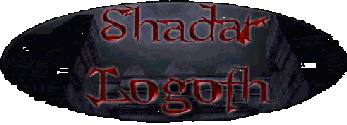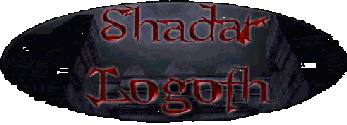|
The creation of a
texture - Level: Beginner
Without textures a level
is simple geometry, a bleak gray structure. A texture’s job is to
create the level. You can have the nicest architecture with low r_speeds
and great interconnectivity but without the right textures and lighting
you’re screwed.
The Textures.
Currently no game
supports 24bit textures. ALL games require their textures to be
converted into a 256 color image. Some older games like Quake and Quake2
require you to conform to a set palette, which is used throughout the
entire game. Thankfully Games like Half-Life and Unreal support multiple
palettes. This means that each texture can have it’s own unique
palette. So the only degradation you get is minimal. If you have a
texture that uses thousands of colors you might notice this, but for the
most part, the texture remains intact.
Another huge
limitation to textures in FPS games is the dimensions. Ever since the
Wolfenstein days, textures have had to conform to a set standard of
multiples of 16. No, you cannot have a 293x156 sized texture. Common
sizes for textures are 16x16 (small lights), 32x32 (buttons, lights and
details), 64x64 (small wall texture size), 128x128 (average wall texture
size) and 256x256 (large specific textures and organic textures).
Texture design tips
NEVER add your own
light effects to a texture. This is the level designers job. I’ve seen
(and done) textures that tend to neglect this obvious fact. It’s great
to add a floodlight on that new concrete wall, but don’t. Let the
engine render the lighting effects for you.
Avoid landmarks.
These consist of distinguishing features in your texture. They are
usually unintentional. A landmark could be an exceptionally bright spot,
or a visible mirroring effect. Anything that stands out by itself is
usually considered a landmark. If you tile a texture and can easily see
the texture repeating then you’ve got yourself a landmark.
Create variants.
After I just told you not to create landmarks in your textures I’m now
telling you to make them. Variants are textures with a common base but a
very distinguishing feature. You might have a general wall texture
you’re particularly fond of. Why not add a computer console to it? The
goal of variants is to keep the level looking interesting. Add them in
when you feel the base wall is getting a little too repetitive.
Start at the base:
Start with a plain base texture. Add some noise, blur it, median
it…whatever. Once you have a good base texture you can do things like
changing into a paneled base texture, adding light sockets to it, adding
consoles to it and creating a matching ceiling and floor.
Think deep: The
geometry of the wall is flat. The job of the texture is to fool the
player into thinking the walls have depth. Use highlights and shadows,
bevel and especially use gradients.
Learn by copying.
Find your favorite texture and bring it up in Wally. Study it. Think to
yourself “How did they make this texture?” Go into your graphics
editor and try to copy the texture as best as you can. After doing this
a few times you’ll come up with your own techniques and know what
looks best.
Proper use of
highlights / shadows. This is critical. Visualize a light source for
your texture. Where are the highlights going to be? The shadows? Keep it
consistent! Don’t have highlights coming at the texture from all
angles.
-ApocX |